Overview of Adapter Development#
An Adapter is a python program that exposes various Actions that can be from by your Workflows. Unlike Workflows, Adapters run in a full python execution environment and so can perform advanced tasks, including interacting with lab equipment, web services, and advanced data processing.
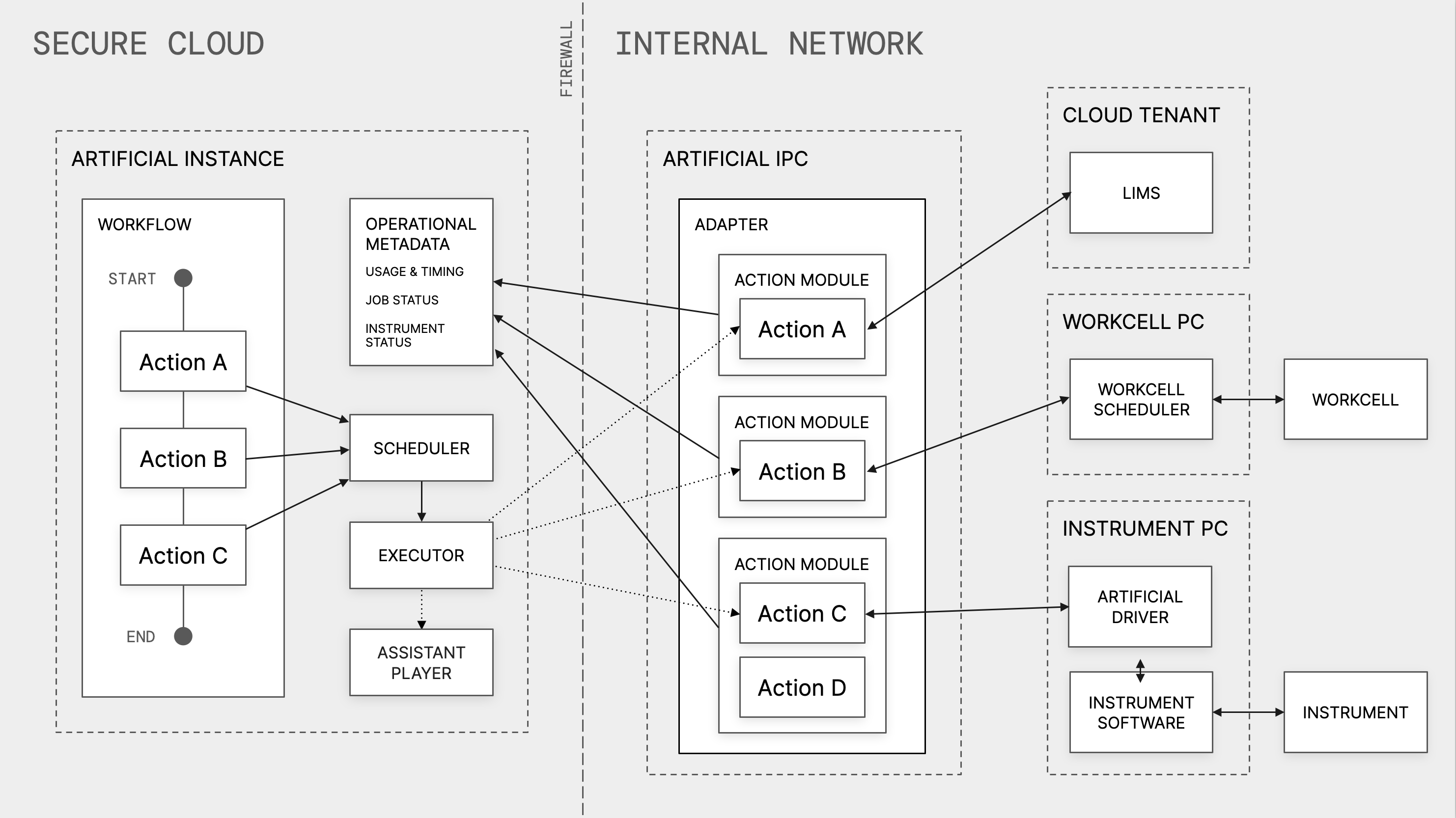
For more information, see How Artificial Works.
To connect to the equipment and software in your lab, the Adapter needs to run in the same network environment as that equipment. In production, this is typically accomplished by installing the Adapter on a PC (either a physical machine or a VM) that Artificial will work with your IT group to install as part of the on-boarding process.
Note
If you want to connect to local hardware during development, you must run the Adapter in a local dev container on your laptop. The GitHub Codespace, while simpler to set up, has no access to your local network.
The high-level process for developing adapters is as follows:
Setup your development environment. See Step 1: Set up your workspace or, if connecting to hardware, Set Up a Local Dev Container.
Write your Adapter. including any Actors, Actions, Config, Health Checks, Resource Connections, etc.
Generate Action stubs. See Writing Adapter Actions for more details.
If you change your Adapter code, go back to step 3. If you change an Action’s name, ability, parameters, or return values, go back to step 4.
Once the adapter is the way you want it, you can test on real hardware and/or deploy your adapter to the IPC.